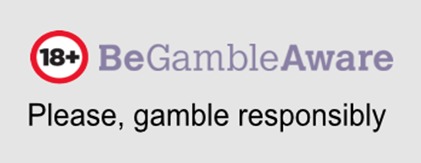How to create a table at Pokerstars
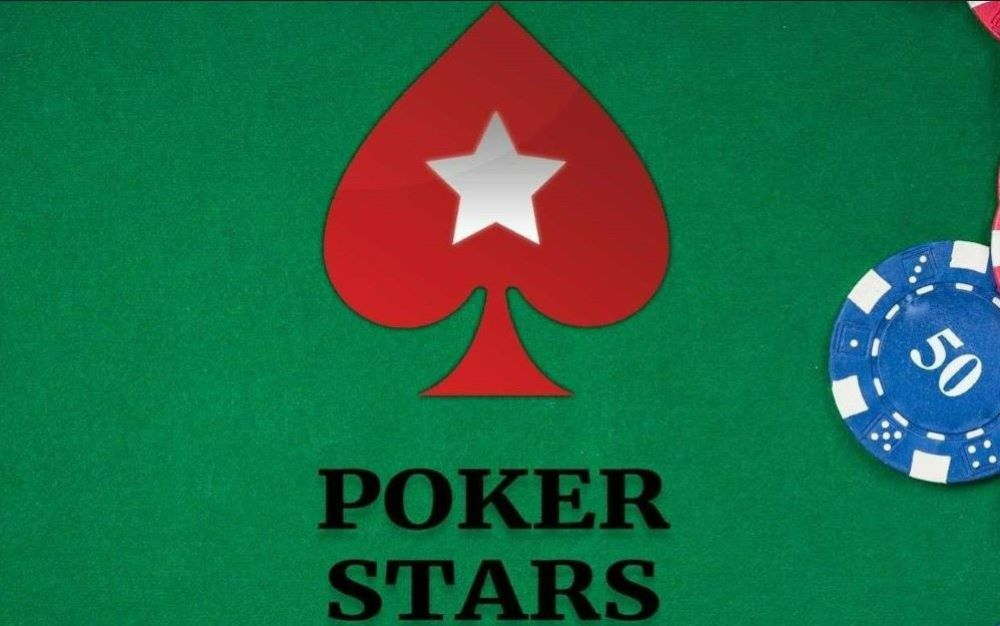
With more
than 15 years of experience, Pokerstars is one of the most reputable online
casinos today.
At its
tables you will find both recreational and professional players,
attracted by the high stakes that take place at Pokerstars. Along with this
type of players and an enviable traffic, the website enjoys a fast and fluid
software, which remains constant even in the highest traffic peaks.
It goes
without saying that it is licensed by the Gaming Authority, as well as by Malta
and the UK Gambling Commission. Thus, we are facing a completely safe
platform, which offers peace of mind and reliability to its players.
These are
just some of the virtues of Pokerstars, which justify its appreciation among
poker lovers. If you have arrived here, it is because you know this magnificent
online poker platform and you are impatient to start enjoying all the
excitement that is breathed in its tables. You are in the right place.
In this post, we explain the steps to follow on how to create a table in Pokerstars and benefit from all the advantages and attractions of this renowned online poker platform.
Steps to create a table at
Pokerstars
One of the
most attractive aspects of poker is what it entails in itself: getting together
with friends, socializing and having a very exciting and fun time. These
are all good reasons to enjoy this table game. For this reason, online poker
and, specifically, PokerStars, went all out to offer this experience to its
players.
Thus, the
Home Games program was born, designed by Pokerstars, in which you can design
your own game club and share it with the people you choose. How? By creating
poker tables.
In addition
to creating a table in Pokerstars, you will also find the option to leave the
table when it is your turn for the big blind. In this sense, if you are
wondering how to close the table in Pokerstars, you will have to
configure it previously, selecting the option: "Leave in the next big
blind", that you will find in the multi-table options.
After
downloading and registering as a user, PokerStars gives you the option to
create your own table and start a game with your friends. You can even customize
the design of the table, as well as organize a private tournament in which
to play, either with real or virtual money.
Creating a private table in Pokerstars is a very simple and fast procedure. You only have to follow the following steps:
- Login to your Pokerstars account, enter your username and password, and click on the "Club Lobby" option.
- After clicking, a series of options will appear on the screen: manage games, manage tables or create a table.
- With the "Create a table" option, you can create up to 8 different tables from your user profile.
- Assign a name and an invitation code to the club. After that, Pokerstars sends you an e-mail with the details and the code you have created, which forms the club ID. Share it with your friends so that they can join your club.
- If you have been invited to a club, just click on "Join a poker club".
- As we have mentioned, you will be able to customize the table, establishing aspects such as: the number of players, the type of game, the currency you are going to use or the tournament in which you are going to participate.
- In case you want to create private tournaments, you will have to go to: "Manage games", "Manage tournaments" and click on "Create a tournament".
- Once it has been created, select the friends you want to participate by entering their user names in the Pokerstars search engine.

Pokerstars Home Games features
After
creating your exclusive online poker club, completely free of charge,
you will enjoy the following features:
- Club
administration tools:
as a creator, you can appoint administrators, accept or reject members and
customize the club lobby as well as the game tables. In addition, you will set
the duration of the club seasons.
- Game
management tools:
you can customize the parameters of each game and set the schedule of games and
tournaments. They can be Omaha games, Texas Hold'em, Stud...
- Player
statistics: you
will be able to consult the results of the game, the first positions in the
rankings, the points won by each player or the eliminations of each member of
the club.
- Storage
of favorite game settings: you can easily reproduce your favorite customized game settings.
- Private games: all games and tournaments are available only to your club members.
Basic tips to create your poker club on Pokerstars
Although
creating your own poker club is simple, we recommend you to take into account
the following tips:
- Club name: when establishing the name of your club, it must be unique and consist of between 8 and 30 characters, including spaces. As a general rule, club names may not be offensive, contain URLs or any player's username, but may contain your own. Club names are reviewed and will not appear until approved by the Pokerstars team. After that, the club’s name can no longer be changed. From the creation of the club, it can take 5 days to receive a confirmation email about its approval or rejection.
- Club
members: Clubs can
have a maximum of 501 members. In case you need to increase this limit, you can
contact Pokerstars. You also have the option to create two clubs and join a
maximum of 10.
- Difference
between club director and club administrator: the person who has created the club is the
club director and can appoint administrators to schedule games and tournaments.
However, the management is the sole responsibility of the creator of the club.
- Invitation
code: the code that
you will share with your friends to join your club must be between 8 and 16
characters long. It must not contain your username; it must begin with a letter
and contain at least one number. It must combine upper- and lower-case letters.
The code must not start with the letters "tmp".
- Security: creating your own poker club is intended for players to share games with their friends or people they trust, so aspects such as security and fair play must be the order of the day. However, if you feel that any of the participants are behaving inappropriately, you can contact the Pokerstars Help Center to investigate the situation.
You may also like

Detecting a bluff in poker: indicators to analyze and favorable situations
Poker bluffs are one of the most popular types of bluffs among poker enthusiasts. However, despite its popularity, both bluffing and bluff detection require a lot of experience.If you want to learn...

Transaction costs will be no longer free for Xapo users
Transaction costs in Xapo Last week the bitcoin company Xapo ended with one of its best strategies: the free transaction costs. The firm has announced they will no longer pay mining fees for custom...

Poker tournaments at WPT Global have even more value for players thanks to the launch of the weekly multi-table tournament leaderboards.
WPT GLOBAL LAUNCHES WEEKLY TOURNAMENT LEADERBOARDS WITH SUPER PRIZESPoker tournaments at WPT Global have even more value for players thanks to the launch of the weekly multi-table tournament leader...